How To Reset Water Softener After Power Outage?

Water softeners are a great addition to every household. You won’t even notice them working in the background and making your water pure and healthy. To be more precise, water softeners purify the water by reducing the levels of calcium and magnesium. But what happens to your water softener when there is a power outage?
Like with most household appliances, your water softener will need to be reset after a power outage. The quickest way to do this is to enter the customer mode on display. However, there are more steps that you need to do. If you want to find out what you need to do, be sure to stay with us to find out more. So, let’s start!
How To Reset Water Softener After Power Outage? Enter the customer menu on the display of your water softener. The settings required to reset are “regeneration time” and “time” settings. Set both according to your water usage. Regeneration time is a slow process, so opt for a time when you won’t need water. Lastly, set the time by entering the “time settings” tab.
The whole process shouldn’t take more than a few minutes if done properly. Another thing that might happen is a power outage during the recharge cycle. This issue can also be solved easily by turning the bypass valve. If the power outage lasted less than a day, resetting the time settings most likely won’t be necessary, but be sure to check since the inconvenience can be dealt with in a matter of minutes.
What Happens To A Water Softener When It Loses Power?

Depending on the model of your water softener, there are a few things that could happen. For example, the newest and most advanced models will continue working even during a power outage. This also means that you won’t need to reset your water softener since it will keep all of its previous settings. However, this feature is available only if the power outage lasts less than a day.
If your softener is not as advanced, you will need to reset and configure the settings again. If you cannot go without your soft water and your neighborhood is prone to power outages, then there is another option. Backup generators can be connected to your softeners, allowing them to work for a limited time during a power outage.
For those who want to learn more, be sure to read: How Much Power (Watts) Does a Water Purifier Use?
How To Reset Your Water Softener?
As has been mentioned, some water softeners have the ability to continue filtering water even during a power outage. The schedule won’t be affected, even though you won’t be able to see the time on the softener. Since power outages are often unexpected, it is important to know what to do with your water softener when this happens.
In the case of those softeners which aren’t equipped with this feature, a power outage can cause an inconvenience. Still, resetting the settings on your water softener shouldn’t worry you since it can be done in a matter of minutes. Another issue is a power outage during the recharge cycle, which can also be resolved easily.
Even though you might have to live without soft water for a while, unless you have a generator, once your power is back, you can reset the softener. Before resetting, you should also check the user manual since some minor details could differ. Here are the things you should know:
1. Reset The Regeneration Time
Regeneration is a process that ensures the quality and purity of your water. This time is usually set at night when the device is not used. It follows a schedule, and you’ll have to set this schedule according to your desires after every power outage. Unless you have a water softener with a feature that allows it to keep the settings after an outage.
Resetting the regeneration schedule is fairly simple. You should press the “display” button on your device and find the “regeneration time” setting. There should be a “change” button that allows you to adjust the regeneration time. You can use the aforementioned “change” button to adjust both the hours and the minutes. The final step is to choose between am and pm. Opt for a time during which you don’t need water, and your device will be ready to go.
2. Reset The Time On Water Softener
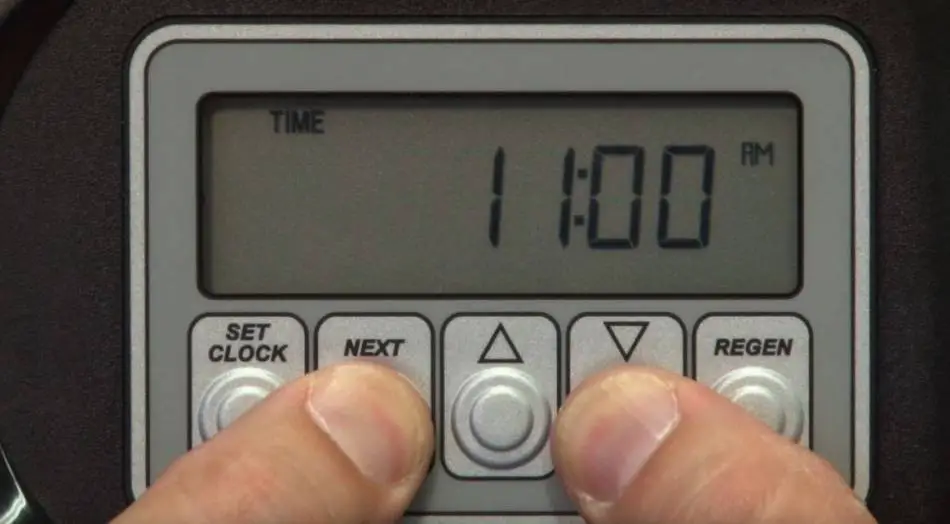
Most newer water softener models come with a feature that keeps track of time, even during a power outage. If your device doesn’t have this option, you’ll have to set the time manually. The same process has to be done for newer models, too, if the outage lasts more than 24 hours.
Just like with the regeneration time, you need to press the “display” button and reach the customer settings. Scroll down until you find the “Set time” option. Wait for a few seconds until a cursor appears.
Once again, you’ll have to use the “change” button in the same way as it was used with the “regeneration time” setting. Change the hours and minutes on your device and choose either am or pm. After this, you’ll be able to view the correct time on the display of your water softener. To exit the setting, press the “display” button, which will take you back to the home screen.
This might also interest you, so be sure to read How to Reset A Thermostat After a Power Outage?
3. Bypass Recharge Cycle

The biggest issue with a power outage, while your device is in its recharge cycle mode, is that the softener will be regenerated improperly. Once the power returns, it will simply resume the regeneration cycle from the last point before the power runs out. Furthermore, this means that your water won’t be cleansed properly until the next recharge cycle (which usually takes 3 to 7 days).
In order to recharge properly, the device should restart the entire process after a power outage. Unfortunately, water softeners don’t work this way, and the recharge cycle must be manually halted during a power outage. However, just like all the other water softener functions, this one can also be reset in the blink of an eye.
4. Turn On The Bypass Valve
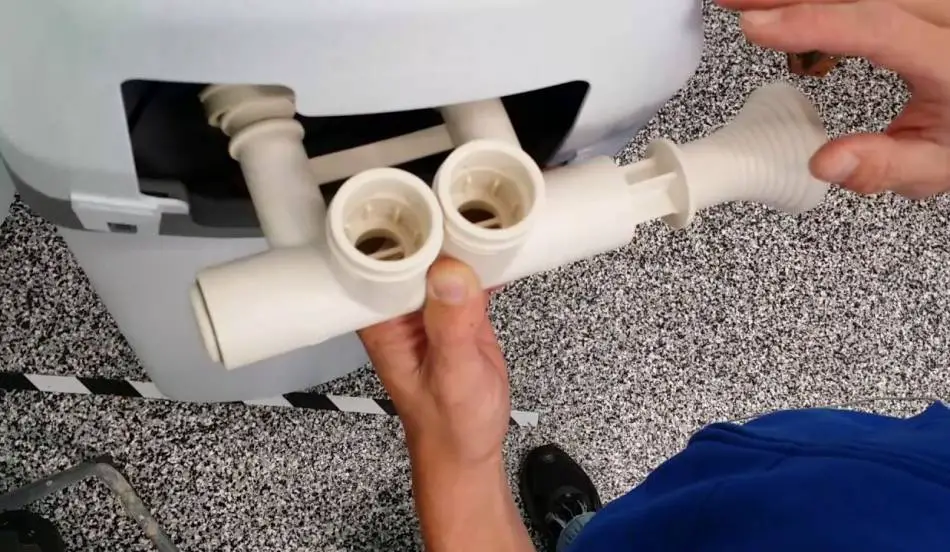
The only way to ensure that your water softener picks up the regeneration cycle properly is to use the bypass valve. If you don’t use it, the device won’t regenerate properly, which could cause further issues, for example, your water is hard until the next regeneration cycle.
By pulling the bypass valve, the device will reset the regeneration cycle once the power comes back. The water will flow out of the device directly into the drain. Ensure that you pull the valve only if the softener was in “regeneration cycle” mode when the power went out.
In some cases, pulling the bypass valve won’t be necessary. If your device can continue working during a power outage, it can also perform the recharge cycle. To check if your device has this function, refer to the user manual or contact the manufacturer/retailer.
How To Reset Demand-Initiated Water Softener?
A Demand-Initiated water softener is a special type of water softener that doesn’t operate on a schedule. This model checks the hardness of the water and how much water you’ve used and then acts accordingly. This means that it will continue working even if there is a power outage since it doesn’t rely on a timer or clock.
In the case that you do have to reset this type of device, the best thing to do is to check the user manual since the settings differ from one device to other. Essentially, you need to set the amount of water and water hardness, and the device will activate accordingly.
If you have some other problem with your water softener, be sure to read this article: Water Softener Taste Salty? Plumber Explain.
How Long Can a Water Softener Be Without Power?
The time that a water softener can be without power depends on the model of the device, but it should work for at least a day without power. The only issue is that it cannot recharge without power, and the same resin will be used continuously until the first recharge.
Although this isn’t dangerous at first, if some time passes and the device still isn’t receiving any power to recharge, the resin could become infected with bacteria. This also means that those same bacteria will enter the water you drink, making it more impure than it was before it was softened. For this reason, you should ensure that the water softener is receiving power and recharging properly.
FAQ: People Also Ask
How Much Water Should Water Softener Have?
This depends on household water usage. High water usage will result in an empty tank with only water softener salt inside. If there is a lot of water in your water softener, it could mean that the brine tank hose, which is used to connect the brine tank (the tank that holds the salt) and the water tank, is disconnected from either tank. Simply reconnect it, and your device will be good to go.
What If There Is No Salt In A Water Softener?
The salt filters the water and reduces the amounts of minerals such as calcium or iron. If your softener runs out of salt, it simply will not fill out its main and only purpose, resulting in water hardness and, over time, damaged pipes.
Is Electricity Required For Water Softener To Work?
No, not all water softeners require electricity. There are special two-tank models of water softeners, like the ones produced by Kinetico, which operate without the need for electricity. This is because the two tanks ensure the constant cleansing and regeneration of the water since one tank can regenerate the water while the other is on standby. It is a great solution for households that use a lot of water.
Does a water softener remove all limescale?
Yes, a water softener will remove all limescale. Since no minerals are in the water due to the filtration process, limescale cannot be formed in the future. Also, the softened water will help scrape out the existing limescale. Either way, softened water is beneficial not only for your pipes but also for your health.
Final Thoughts
A water softener is a device used to purify water and remove minerals from the water, such as calcium or iron. It prevents limescale from forming in the pipes but also benefits your health. If there is a power outage, you might have to reset your device for it to work properly. Some softeners do not require this if the outage doesn’t last longer than 24 hours.
To reset your device, simply enter the settings and adjust the regeneration time and the standard display time on your device. If a power outage occurs during a recharge cycle, it is important to use the bypass valve to ensure that the cycle resets once it returns. Before doing any of these steps, refer to the user manual to ensure that the steps also relate to your device.
