How To Quiet A Noisy Attic Fan? 7 Easy Ways

Attic fans are a great way to reduce the temperature in your attic by eliminating hot air. Equipped with a digital thermostat, these fans automatically turn on and off. While attic fans are widely used in many homes, they require regular maintenance to ensure they work properly.
Over time, the wear and tear on an attic fan can cause certain parts to become damaged, resulting in an irritating noise. This noise can annoy those living in the house even more, so the neighbors. In this article, we’ll explore the best ways to quiet a noisy attic fan without spending too much money. So, let’s get started!
How to Quiet a Noisy Attic Fan? First, disconnect the attic fan from its power source. The next step is to see where the noise is coming from. Usually, this loud noise can come from bent fan blades, worn-down ball bearings, loose mounts, or a broken fan motor. Check each of these parts. If nothing helps, get a new attic fan.
Always turn off the fan’s power before attempting any repairs or modifications on your attic fan. In the worst-case scenario, replacing the attic fan with a new and improved version is the best option if the attic fan is beyond repair.
A faulty fan that is left unaddressed could lead to higher energy bills, reduced ventilation, and, ultimately, cause the fan to fail. Therefore, it’s essential to do regular maintenance.
7 Ways To Quiet a Noisy Attic Fan
Attic fans can be found in almost any home’s ventilation system. Nobody usually even notices them, until they start making noise. Fortunately, several ways exist to reduce the noise and make your attic fan quieter. In this section, we’ll explore the most effective ways to quiet a noisy attic fan so you can enjoy a comfortable and peaceful home. Let’s start!
1. Unplug Your Attic Fan From The Electricity

As you prepare to troubleshoot your attic fan, remember to prioritize safety by first disconnecting the fan from the power source. Whether your fan runs on electricity or it is running on solar panels, please take the necessary precautions to avoid any potential hazards while examining it.
To effectively pinpoint the noise source and test the effectiveness of any repairs you make, turn the fan on and off intermittently. However, it’s crucial to avoid any physical contact with the fan while it’s working.
Remember to exercise caution throughout the repair process to prevent accidents or injuries. By following these guidelines, you can efficiently address any issues with your attic fan while maintaining a safe working environment.
2. Check Out The Fan Blades

If you hear a persistent noise from your attic fan, it could be due to bent fan blades. This can cause the blades to hit against each other, producing an unpleasant sound. Before inspecting the blades, turn off the fan to prevent any accidents.
Keep in mind that blades need to be balanced. This is an easy thing to do, and you can do it yourself. This process is similar for most large fans. If you don’t know how to do it, call a professional.
In case the blades are bent beyond repair, then you need to replace them entirely. While purchasing replacement blades, remember that they must be of the same dimensions. They don’t necessarily have to be the same blades from the same manufacturer but should have the same dimensions to fit properly.
Buying replacement blades is more cost-effective than purchasing a new attic fan. You can find blades at a price between $30 – $50. You can find a lot of different blades on Amazon and other online stores, providing a convenient option for buying the right fit for your attic fan.
Related Article: Build a DIY Generator Soundproof Box: 9 Easy Steps
3. Replace Attic Fan Ball Bearings

An attic fan can produce a lot of noise because of worn ball bearings. It’s important to note that not every attic fan is equipped with ball bearings. Therefore, move to the next step if yours doesn’t have them.
> Buy Attic Fan Ball Bearings HERE <
Ball bearings serve the purpose of keeping the fan running smoothly, acting as lubricants. However, over time, worn-down ball bearings can lead to excessive noise, which can be irritating.
Unfortunately, replacing worn ball bearings is not an easy fix. Like with blade replacements, ensuring the ball bearings fit your model is important. Here is a complete guide on how to replace ball bearings in your attic fan.
By following these guidelines, you can effectively address any noise caused by worn ball bearings in your attic fan, ensuring it runs smoothly and quietly.
While there are several online stores for purchasing ball bearings, it’s best to do some research before purchasing to ensure you’re getting the right fit. You can also try contacting the manufacturer where you purchased the fan and check if they have that specific model.
4. Tighten Loose Parts On Fan

Loose mounts are often the main reason behind the noise produced by attic fans, especially those mounted on roofs. A wobbly and unstable mount can cause the fan to vibrate when it is pressed on the surface, resulting in loud noise. However, you can easily fix this issue with a simple solution.
Grab a screwdriver and tighten any screw which you find to be loose. In addition, it’s a good idea to check for any additional loose parts. If you notice them, tighten them up to avoid future problems.
By addressing the loose mount issue, you can ensure that your attic fan runs smoothly and quietly, providing effective ventilation without any unnecessary noise.
Related Article: 5 Quietest Attic Fan For Home Ventilation
5. Lubricate The Attic Fan Motor

If you suspect that your motor is the one that makes all the noise, you can check it by removing the blades on your fan and running the motor without the blades. If the noise persists, you probably have a problem with an old motor that needs replacing.
However, before replacing the fan motor, you can try lubricating it to see if that solves the issue. The bearings are usually located at the end of each motor. We suggest lubricating the motor with WD-40 Multi-Use Lubricant Oil. This may help reduce the noise and extend the motor’s life.
6. Purchase The New Fan Motor

If you have tried lubricating the motor and the noise persists, it may be time to replace it. However, it’s important to consider the cost and difficulty of replacing the attic fan motor. It’s often more expensive and challenging than replacing smaller parts like the fan blades.
We recommend getting the same model of the motor. If you don’t get the same model, you might have problems with some other parts in the fan. For this reason, I don’t recommend replacing the motor as this will cost you a lot of money.
Here you can see how to replace an attic fan motor:
A better option would be to buy a brand-new attic fan. Initially, it may seem like a bigger expense but a way better option. It’s much easier just to buy the new attic fan than to replace the old motor.
7. Buy A New Attic Fan Model
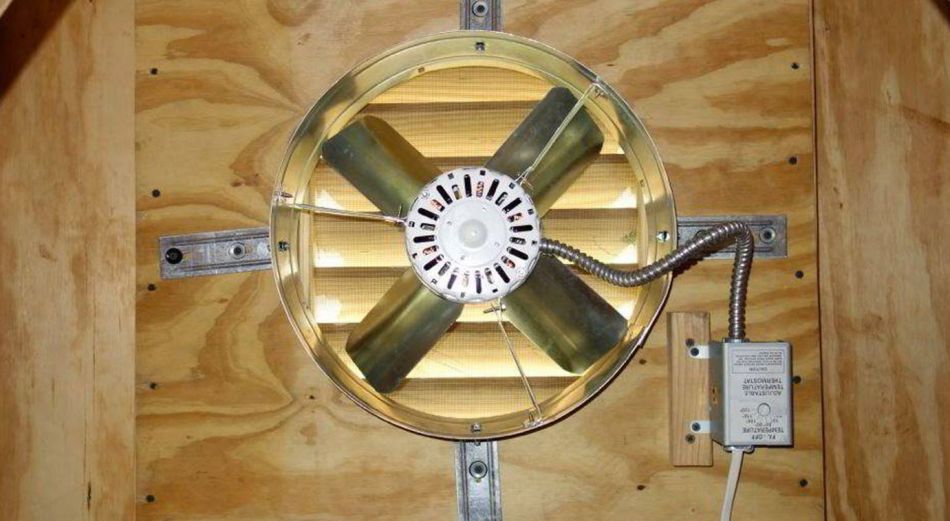
If your attic fan is over five years old and you’re experiencing issues with it, repairing or replacing parts may not be the best option. In this case, replacing the entire unit with a new fan and an improved model is best. One popular model is the Gable Fan, known for its superior performance and quiet operation.
One of the standout features of the Smart Gable Fan is its integrated thermostat, which helps regulate the temperature and humidity levels in your attic.
Additionally, this model is easy to install, and no wiring is required, making it a hassle-free option for homeowners. Plus, with an 8-year warranty, you can trust that you’re making a solid investment for the long term.
To install the Smart Attic Gable Fan, you must get an attic gable mount. Some users also recommend using vibration isolators to reduce noise levels and ensure a peaceful home environment.
Related Article: Does Aluminum Foil Block Sound? Explained
Attic Fan Installation Process
Installing an attic fan may seem daunting, especially for those who have never done it. Luckily, plenty of resources are available on Google to help you out. One great option is to check out installation tutorials on YouTube, where you can find step-by-step guides. Here is one great video that will help you:
Of course, if you’d rather skip this installation part, hiring a professional is always an option. It may cost more, but it can save you time and hassle in the long run, especially if you’re not confident in your DIY skills. Just be sure to research and choose a reputable professional with experience with attic fan installations.
Final Thoughts
Dealing with a noisy attic fan can be frustrating, but fortunately, there are some easy and inexpensive ways to troubleshoot the issue. For instance, it’s a good idea to check if the fan blades are unbalanced or bent, which might be fixed by simply balancing or replacing them.
Additionally, it’s worth checking if you need to lubricate your bearings. However, if these simple fixes don’t do the trick, it’s time to invest in a new, quieter fan. Doing so lets you finally say goodbye to the bothersome noise and enjoy a more peaceful environment. I hope this article has provided you with some helpful information.
